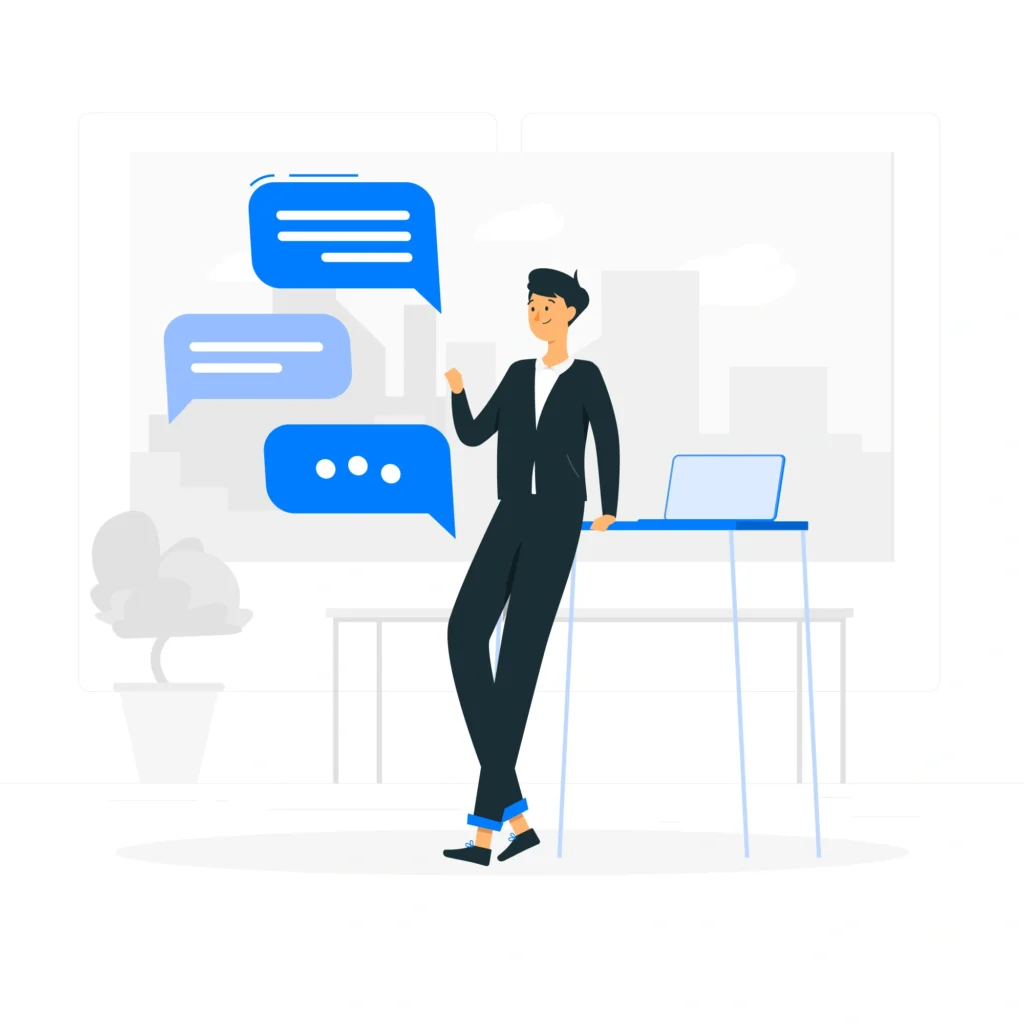Zerodha customers can close their accounts at any time by submitting an account closure request. The process is simple. It saves you from annual maintenance charges and misuse of the account if you do not have plans to use it.
Zerodha provides the facility to close the account temporarily or permanently. If you choose to close the account temporarily, you can reactivate it anytime by submitting a written request along with the basic KYC documents.
Steps for Zerodha account closure online
- Visit Zerodha website.
- Click on the Downloads & Resources link under the Support Section at the footer of the website.
- Download Account deactivation/closure form available under Change request forms in Application forms.
- Fill the form digitally with the below details:
- Tick the account to be closed – Trading/Demat or Commodity.
- Trading Client ID.
- Demat BO ID.
- Names and address of primary account holder.
- Mention the reason for the closure.
- E-sign the form using Digio.
- Create a ticket for account closure and submit the account closure form.